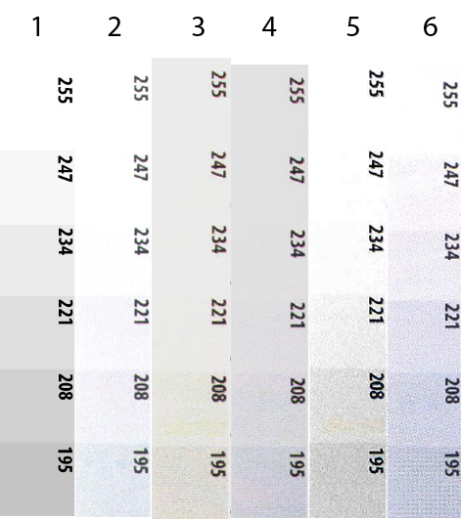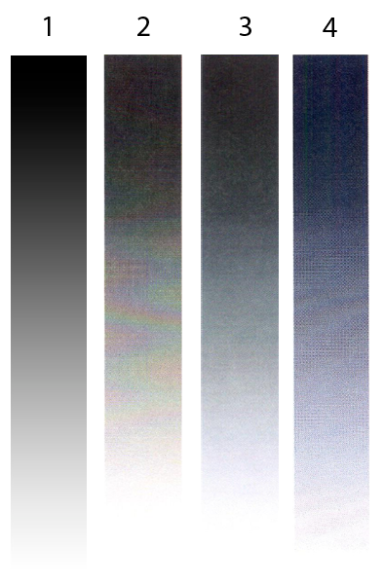So we needed a new printer and scanner at the office…
Being a small office, a multifunction seemed convenient; the fewer devices to manage the better. Based on the requirements we had, the HP LaserJet M475dn seemed like a good choice. The sales pitch on HP’s website also convinced us of the quality to expect:
-
“Produce professional-quality, two-sided, color documents in-house. “
-
“Ideal for small office work teams who need professional-quality color”
Sounds perfect, professional-quality at around 900€ in Europe (600$ in the US).
To be honest, this is not a full product review, but only an overview of the two issues we’ve experienced with the scanner of this device. The printer works fine, it’s just the “professional-quality color” of the scanner that was disappointing. I’ve come to the conclusion that if you want a high-quality scanner, you’ll have to buy a ScanJet. Unless you don’t mind rainbows and brightness issues.
Brightness
The main shortcoming we’ve experienced with the scanner is that it fails to pick up light shades of gray. To test this, I’ve used the following printer test chart. Below I’ll discuss the results of the different tests, and further down you can see the corresponding scan-results.
- The first column is the section of the test chart I’ll use to compare the scan results against.
- First, I made a color scan on the flatbed with the default settings. As you can see, 221 is the last gradient that is still clearly visible. In a real-world setting, this means that if you have a document with annotations in pencil, they would be partly gone. If you have a document signed with a bad pen, the signature could be incomplete.
- Then, I’ve done the obvious, try to lower the brightness of the scan through the interface on the printer. Notice here that it doesn’t make the scanner more sensitive to lighter shades, but it simply seems to post-process the scan, making it darker in general, including the white areas.
- After finding this HP support forum post, I installed the scanner software and lowered the brightness to -30 hoping the software would work out the brightness differently, but it seems to be doing more of the same. (I’ve uploaded some of my scan results on that forum, so you can download the entire scanned pages there.)
- Now I was thinking, is it wrong to be expecting a scanner to be able to do this? So I took out our old OfficeJet 9120, a device from 2009. The result is a bit better, but not much. The color-consistency is a lot better though.
- Still not convinced, I repeated the test on a single-function ScanJet 5550c. The color-consistency is not optimal, but it does manage to pick up the lightest gray shades. So, do we own low quality multifunction devices, or are there simply no multifunction devices with high-quality scanners? More on this later …
Who doesn’t like rainbows?
With the brightness issue thoroughly analyzed, I could look into something else I had noticed. On the black areas of the test chart, rainbow patterns where showing up.
- As with the previous tests, on the left, you can see the original section of the test chart.
- And again, I’ve made a default color scan on the flatbed. Notice the … creative interpretation … of the black area made by the M475dn.
- After hours of testing, I came to the conclusion that this only happened on the flatbed scanner, and only when the test chart was printed on low quality on a Dell 3110cn. When printing on high quality, the scans work fine. Of course, when you receive a document, you have no control over the quality used while printing, nor the printer used to print it. We also noticed this color distortion on some other scans of documents we received, so it seems like this issue also shows up when scanning documents printed with some other devices.
- So again I was thinking, is it wrong to expect a scanner to be able to scan this? Is there something intrinsically unscannable about low quality prints? Let’s try the old ScanJet 5550c again. In the resulting scan you might still detect a -slight- rainbow effect. But far less as with the M475dn. And remember that the 5550c has been developed around 2004 …
HP’s explanation
When I contacted HP about this, they quickly dismissed the brightness issue as something you could not expect a “low-end” device to pick up. When they saw the rainbow effect, they did confirm that this was unusual and opened a support case.
- At first, HP’s support team was very responsive and helpful. Within a few days they sent me a new firmware version that was not publicly released yet. To no avail…
- Then, they sent a technician to come and replace the entire scanner assembly. That didn’t solve it …
- As a last resort, HP offered to send a completely new device. I suggested to just send the low-quality print-out of the test page to them so they could test it themselves. This showed that -all- these devices have this issue.
- Having run out of options, I asked them if I could upgrade to a device that didn’t have this issue, and even pay for the added price of the new device. They told me they would “look into it and call me back”, and that was that …
Persistent as I am, I called them a few weeks later. They actually did “look into it”, and had a reply waiting. They told me that
“You have to understand that this is not a high-end device, you cannot expect professional quality of a low-end device like this.”
Those words, exactly. Ironic, if you look at the sales-website again.
It’s interesting to note that they first accepted the issue as a bug and tried to fix it, and once they found out it’s an issue showing up in all of their devices, they started claiming you can simply not expect this kind of quality.
Why didn’t they say this in the first place? Seems clear to me …
The grand finale
Now that I knew I bought a low-end device, I was curious what high-end multifunction device -did- meet my super-professional requirements. The low-end/high-end distinction is mentioned nowhere on the website, so I called support to clarify. First line support, still having my low-quality test sheet, was kind enough to run some more tests.
- The first test showed, not so surprisingly, that a ScanJet N6350 was able to scan the document without rainbows.
- The test on an OfficeJet was a bit more surprising: no rainbows.
- The test that gave me a good laugh was on a “high-end, top of the line” multifunction LaserJet; unfortunately he didn’t mention the model. The rainbow effect was still there!
The support agent explained that this was to be expected, since all LaserJets use the same scan technology, and the OfficeJet and ScanJet use different scanner assemblies. Oh and, to get back to the brightness issue, this would mean that that problem is to be expected on the “high-end” LaserJets, too.
The lesson learned here seems to be that -all- scanners in HP’s LaserJet devices can be considered “low-end” by their own definition, since they are all plagued with these issues. If I was running a hardware company, I would have escalated an issue like this to my R&D department. HP doesn’t seem to be as pro-active in increasing the quality of their products. Or, is there no market for high-quality multifunction devices?